Ephemeral Instances
less than a minute
Introduction
Ephemeral Instances allows you to run a LocalStack for Snowflake instance in the cloud. You can interact with these instances by configuring your Snowflake host with the endpoint URL of the ephemeral instance.
Note
Ephemeral Instances is offered as a preview feature and under active development.Getting started
Navigate to the LocalStack Ephemeral Instance Management page. In the form, enter the name of the new Ephemeral Instance, choose LocalStack Snowflake (preview), select the lifetime of the instance by dragging the slider, and click on Launch.
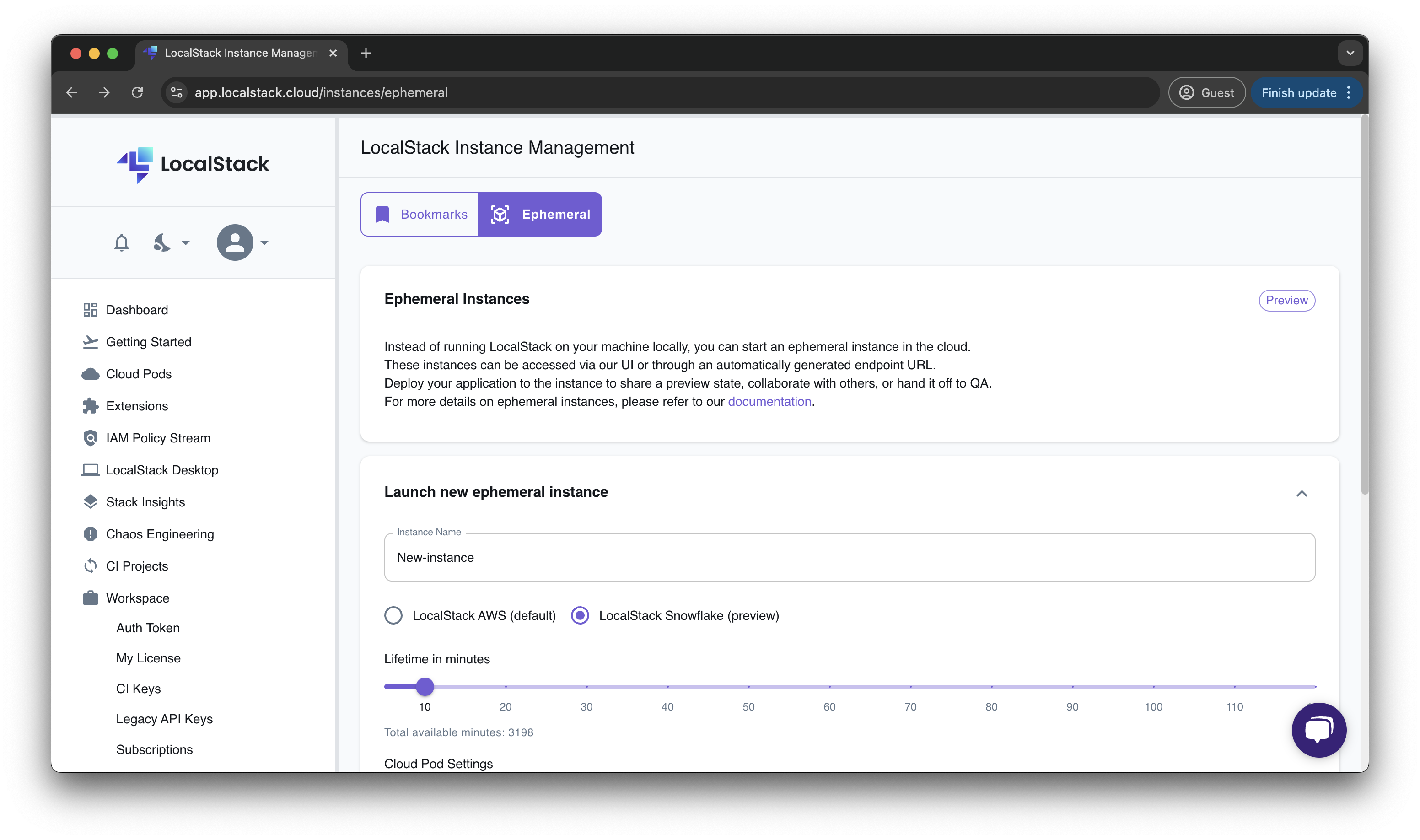
After the ephemeral instance is created, you can run the following command to verify the status of the instance:
$ export SNOWFLAKE_HOST=<ephemeral-instance-endpoint>
$ curl -d '{}' $SNOWFLAKE_HOST/sessionYou can access the Ephemeral Instance via the SnowSQL or any alternative SQL client by configuring the Snowflake host with the endpoint URL of the Ephemeral Instance.